Posted in nikon, photography, shoots, software, tagged composition, distorting, images, lighting, photography, post processing, rule of thirds, technical on May 29, 2009|
1 Comment »
In reviewing many of my images from the motorcycle shoot, I had decisions to make. I’m positive that many a photographer goes through the same process. You can’t break the rules if you don’t know what they are. Here are three images that I’ve selected that I’ve tweaked in post processing.
I chuckle when the “straight up” types ask why would you choose to cut off heads?
 In this case, I like the rhythm or multiplicity without personae being shown. It’s asymmetrical with the negative space on left forming a triangle that opposes the content balance with the bikers on the upper right triangle. There’s a strong diagonal across the frame.
In this case, I like the rhythm or multiplicity without personae being shown. It’s asymmetrical with the negative space on left forming a triangle that opposes the content balance with the bikers on the upper right triangle. There’s a strong diagonal across the frame.
 This one does follow the Rule of Thirds and has leading lines in it, but I’ve skewed the tonal range to plug up the blacks quite a bit. It’s an obvious distortion in color for the skin tones as well. If you plan on messing, I feel it should have an obvious flair to it. You’re not covering up a mistake. It doesn’t make a bad image good, but a good image better. You should use a good image to begin the process. Not a sow’s ear to turn into a silk purse. Poorly exposed images fall apart in post processing.
This one does follow the Rule of Thirds and has leading lines in it, but I’ve skewed the tonal range to plug up the blacks quite a bit. It’s an obvious distortion in color for the skin tones as well. If you plan on messing, I feel it should have an obvious flair to it. You’re not covering up a mistake. It doesn’t make a bad image good, but a good image better. You should use a good image to begin the process. Not a sow’s ear to turn into a silk purse. Poorly exposed images fall apart in post processing.
 Oh no! A subject centered right in the middle of the frame. Bad, bad, bad. However, there’s also rhythm in the slight arc of the headlights of the bikes despite me blowing them out with the use of shallow depth of field to isolate the primary subject. There’s also that triangle dynamic (I don’t use the Rule of Thirds, btw) that I favor in most of my compositions. It’s accentuated by a vignette.
Oh no! A subject centered right in the middle of the frame. Bad, bad, bad. However, there’s also rhythm in the slight arc of the headlights of the bikes despite me blowing them out with the use of shallow depth of field to isolate the primary subject. There’s also that triangle dynamic (I don’t use the Rule of Thirds, btw) that I favor in most of my compositions. It’s accentuated by a vignette.
There’s good reason to strive to get images technically right and distort later. It’s not just what the photographer saw but how they viewed and presented it to the audience. Less than perfect? Maybe, but that relies on your interpretation.
Read Full Post »

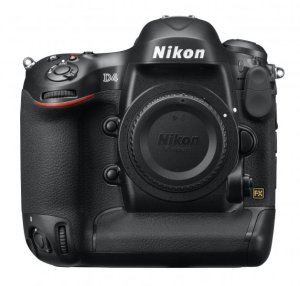
 In this case, I like the rhythm or multiplicity without personae being shown. It’s asymmetrical with the negative space on left forming a triangle that opposes the content balance with the bikers on the upper right triangle. There’s a strong diagonal across the frame.
In this case, I like the rhythm or multiplicity without personae being shown. It’s asymmetrical with the negative space on left forming a triangle that opposes the content balance with the bikers on the upper right triangle. There’s a strong diagonal across the frame. This one does follow the Rule of Thirds and has leading lines in it, but I’ve skewed the tonal range to plug up the blacks quite a bit. It’s an obvious distortion in color for the skin tones as well. If you plan on messing, I feel it should have an obvious flair to it. You’re not covering up a mistake. It doesn’t make a bad image good, but a good image better. You should use a good image to begin the process. Not a sow’s ear to turn into a silk purse. Poorly exposed images fall apart in post processing.
This one does follow the Rule of Thirds and has leading lines in it, but I’ve skewed the tonal range to plug up the blacks quite a bit. It’s an obvious distortion in color for the skin tones as well. If you plan on messing, I feel it should have an obvious flair to it. You’re not covering up a mistake. It doesn’t make a bad image good, but a good image better. You should use a good image to begin the process. Not a sow’s ear to turn into a silk purse. Poorly exposed images fall apart in post processing. Oh no! A subject centered right in the middle of the frame. Bad, bad, bad. However, there’s also rhythm in the slight arc of the headlights of the bikes despite me blowing them out with the use of shallow depth of field to isolate the primary subject. There’s also that triangle dynamic (I don’t use the Rule of Thirds, btw) that I favor in most of my compositions. It’s accentuated by a vignette.
Oh no! A subject centered right in the middle of the frame. Bad, bad, bad. However, there’s also rhythm in the slight arc of the headlights of the bikes despite me blowing them out with the use of shallow depth of field to isolate the primary subject. There’s also that triangle dynamic (I don’t use the Rule of Thirds, btw) that I favor in most of my compositions. It’s accentuated by a vignette.


